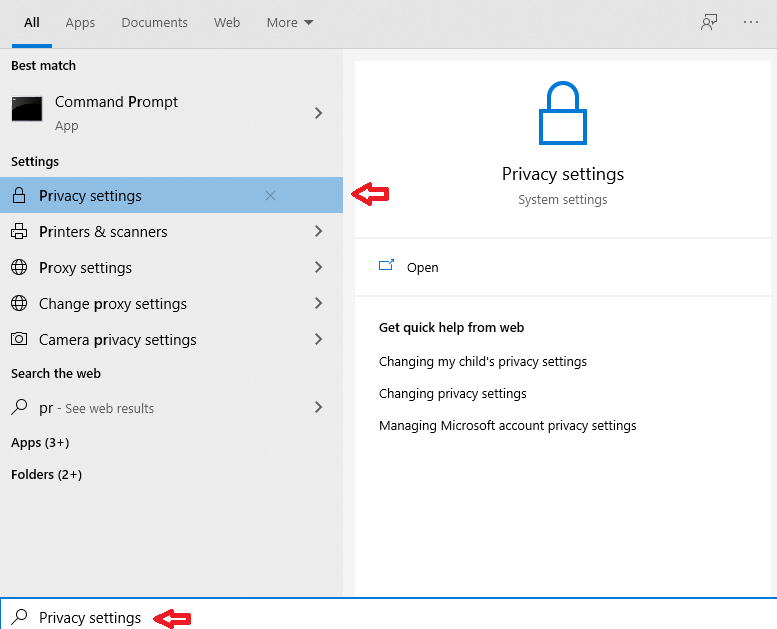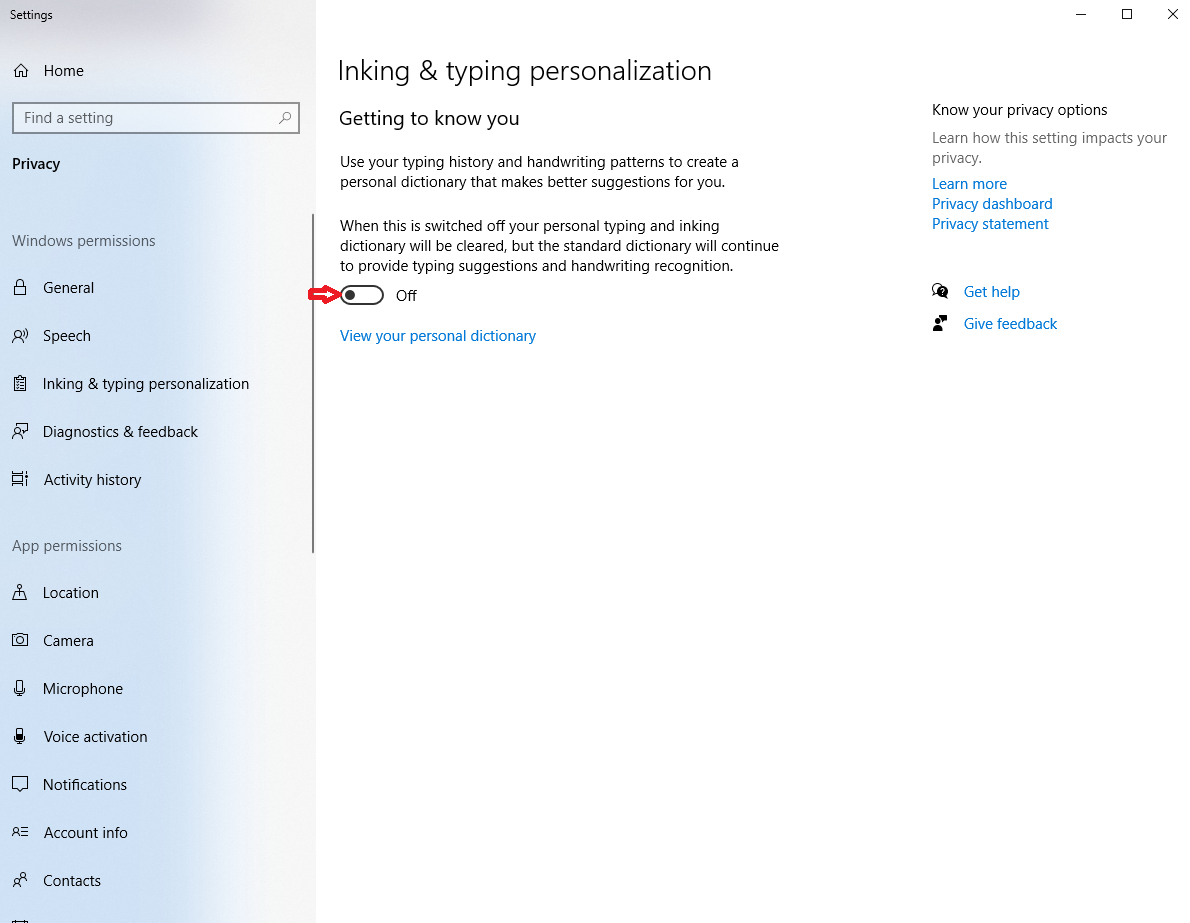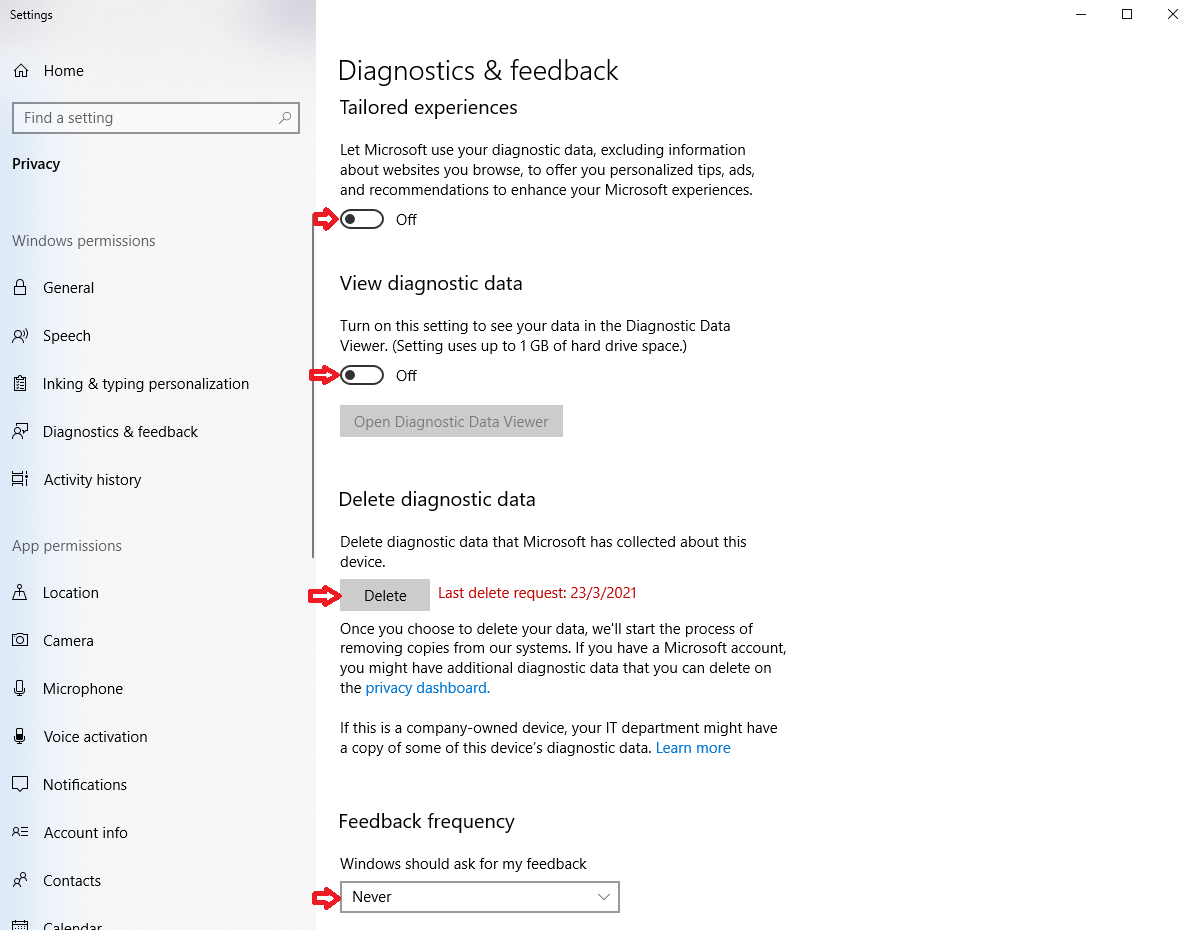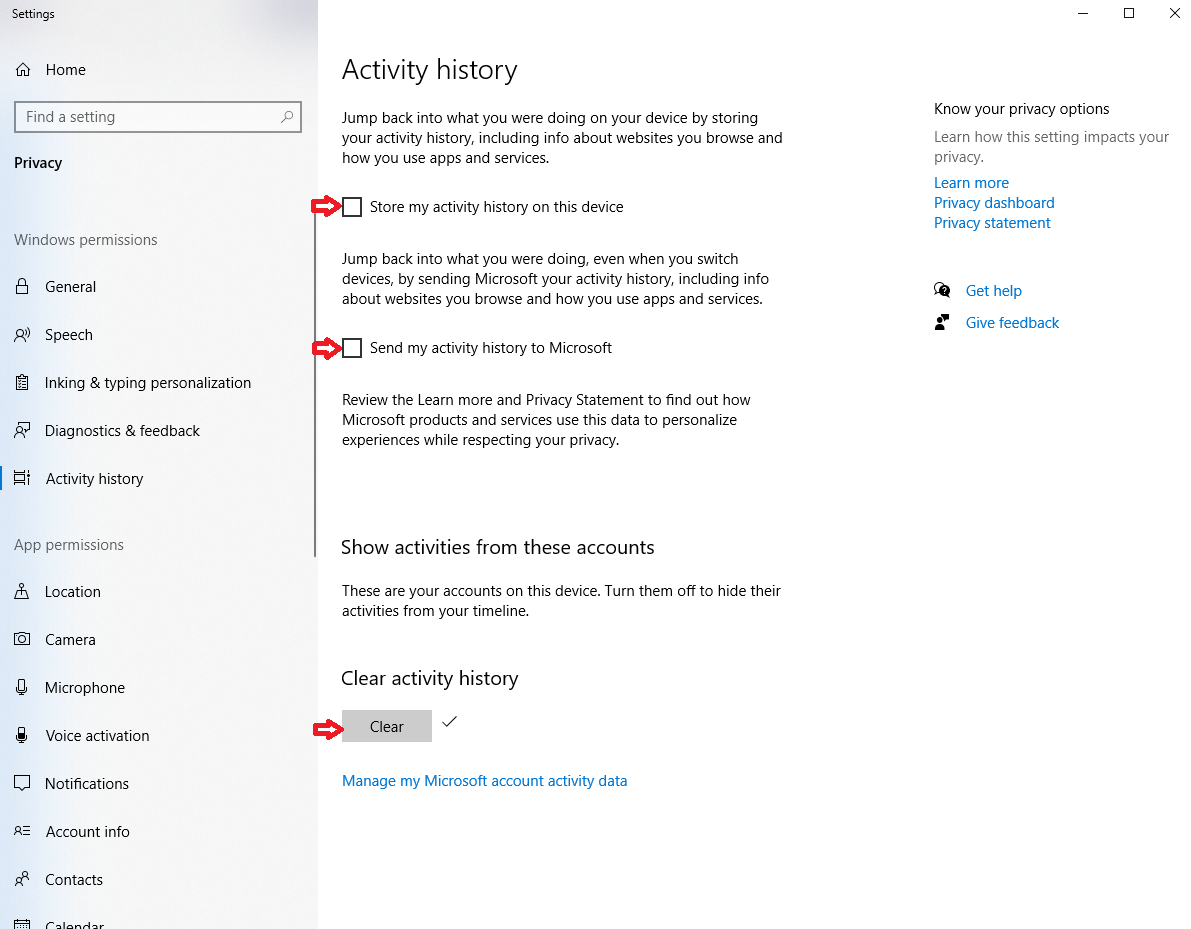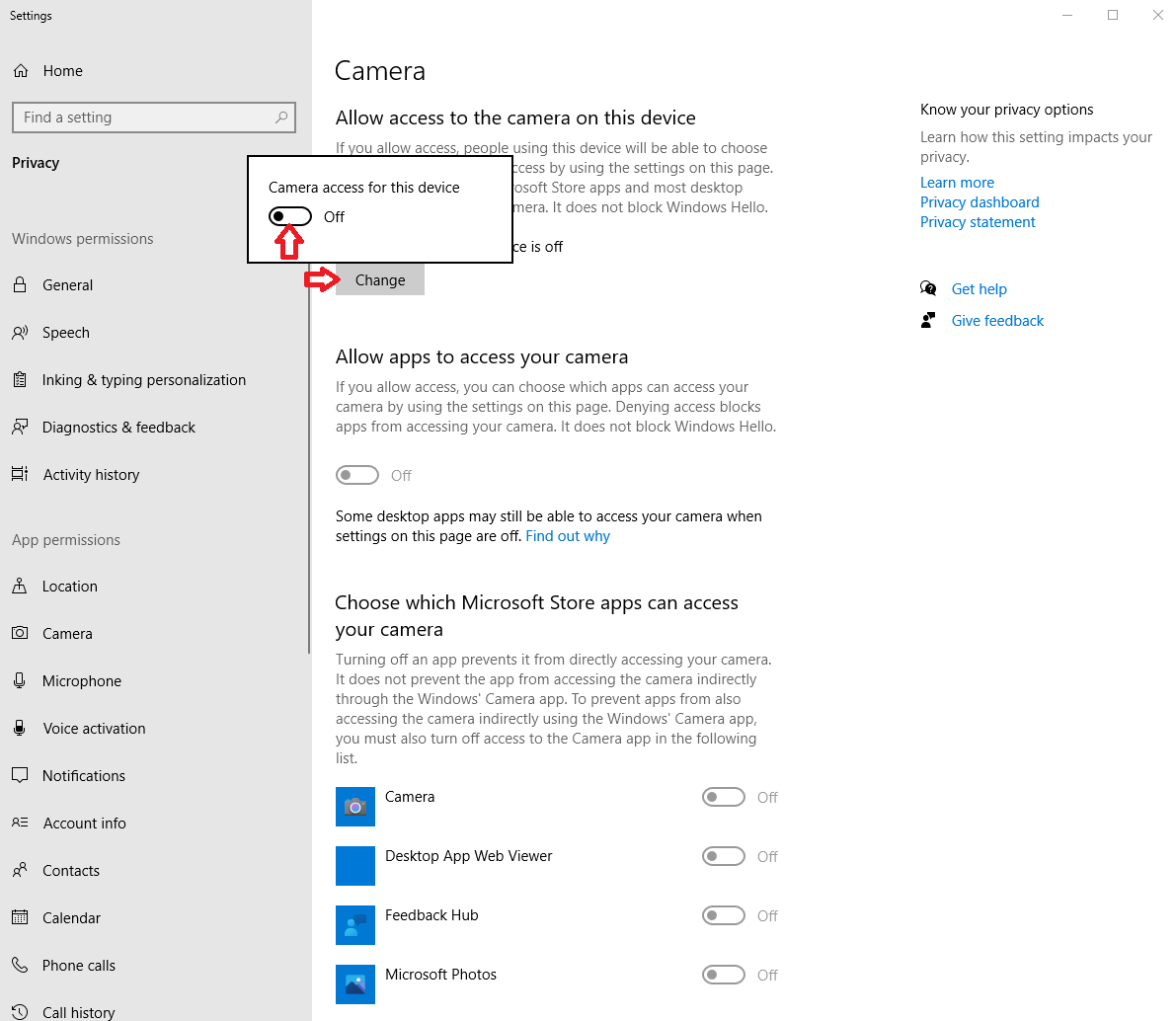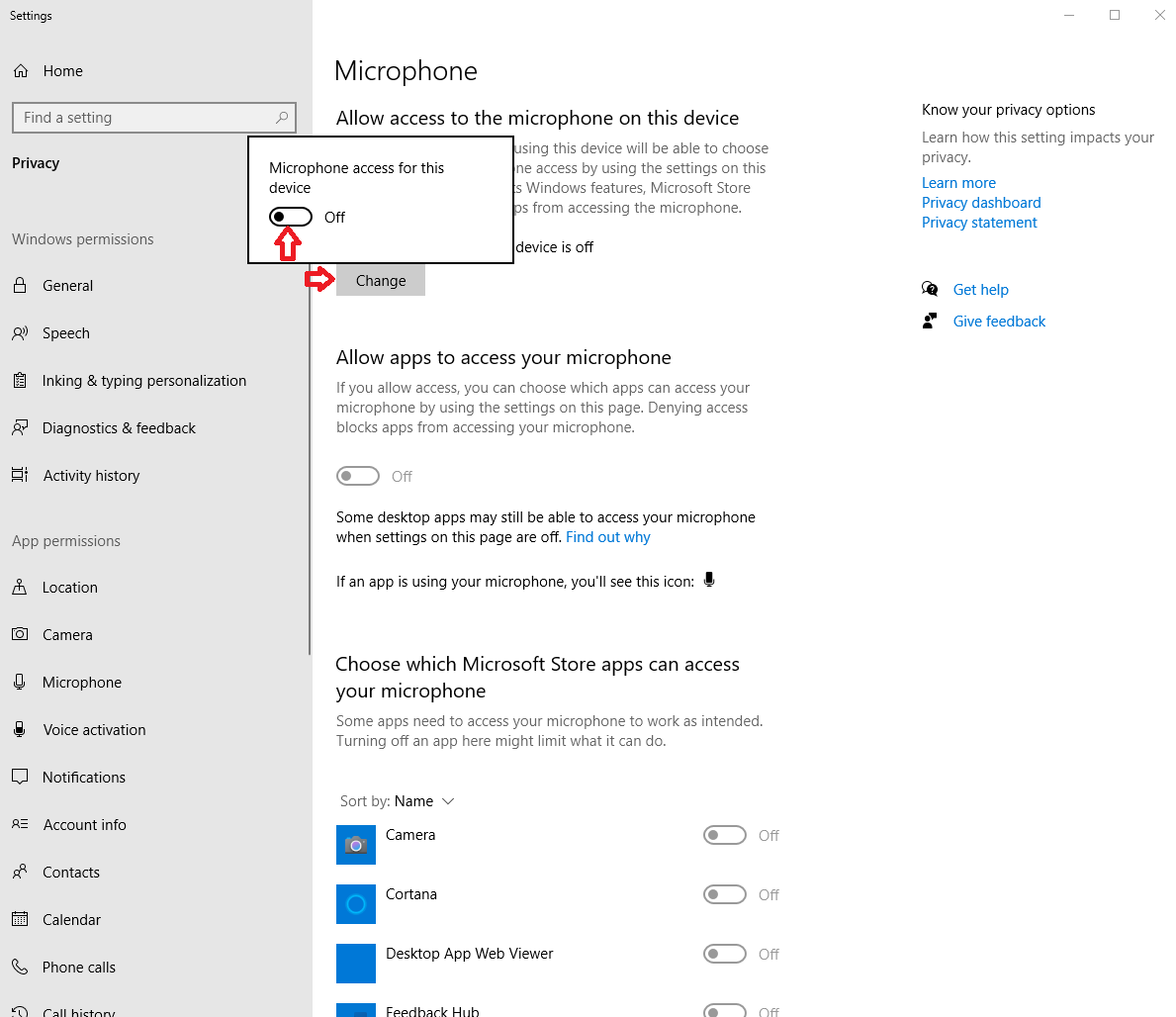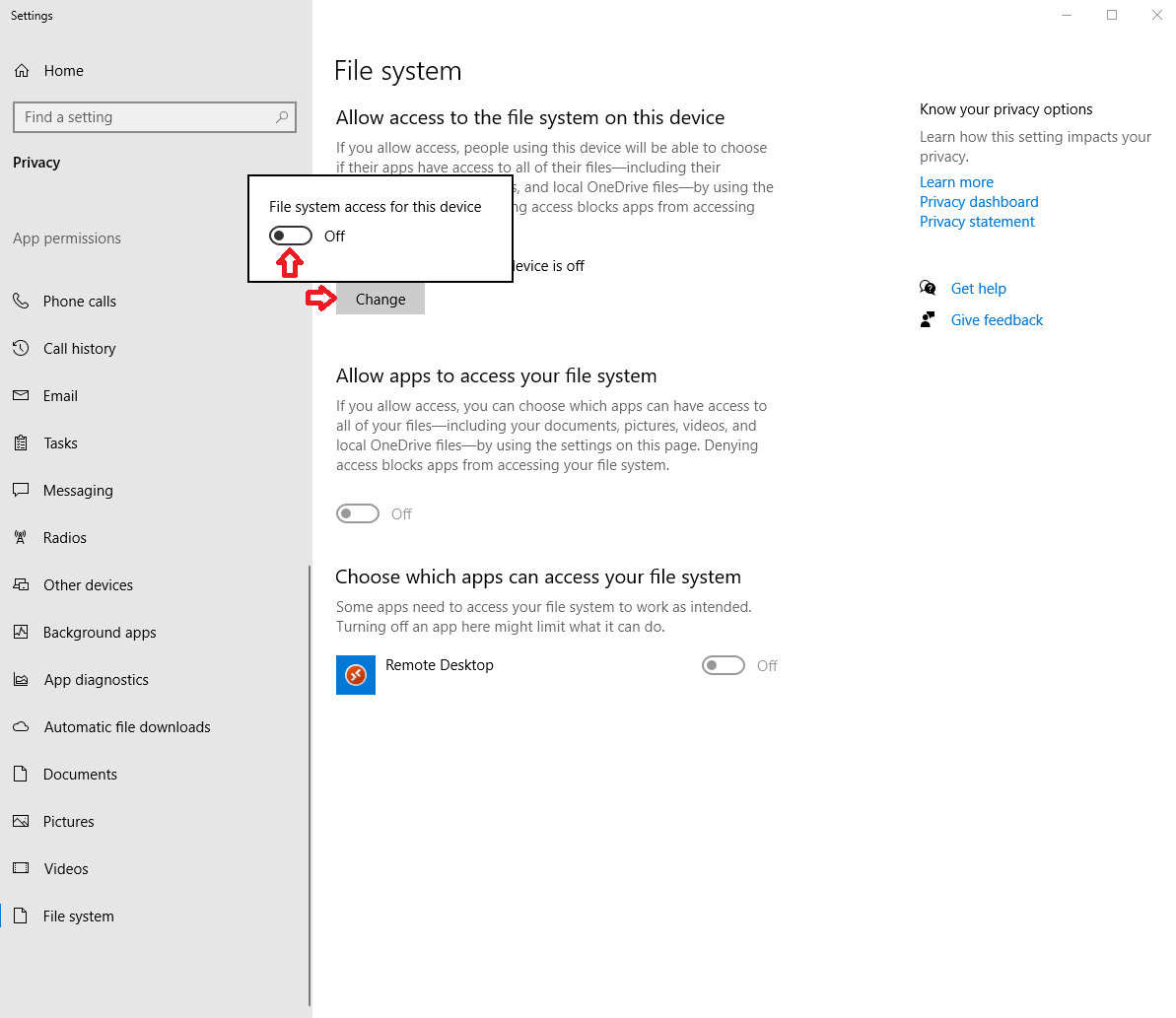Windows 10 connects to many servers even if a computer is just turned on. If you want to protect your personal data you should configure Windows in order to reduce these connections to minimum. By using this configuration and Windows Spy Blocker you can reduce connections to data mining servers and other servers from about 1000 per 8 hours to 70!!
How to use Windows Spy Blocker: Download the application. Double-click WindowsSpyBlocker.exe file and type: 1 [Enter], 1 [Enter], 1 [Enter], 3(extra rules) [Enter], back [Enter], 2 [Enter], 2 [Enter], exit [Enter].
Finally, you can give a small donation to the person who wrote for us this wonderful application!!
Share this page on:
 |
 |
 |
 |
 |